Adding Custom Flashcard Decks for Progress Checks
Do you ever get sick of all the different papers, flashcards, word lists, and more that you have out when working with your students? I definitely do! So this year, I decided that I want to utilize my iPad more in therapy, especially on data collection days! Hence, the review of ArtikPix!
I'll walk you through how you can create your own custom decks on this app so that you can also individualize therapy and data collection to suit your own needs.
Click on "create" when you first open the app:
To add a new deck click on "add" in the bottom right corner:
Then you'll give your new deck a title and you can add a picture if you want. I'm going to call mine J Probe for a student whose name starts with J. At the bottom I like to put which sounds the students' probes target:
Now I'm going to walk you through how to create your custom cards. Follow the red text, arrows, and ovals below!
And now you've added your own custom card to your new deck! It's very simple once you get the hang of it and doesn't take much time at all to customize your students' decks!
One drawback I did find, however, was when I was making my R list, I was unable to choose the sounds /pr/, /thr/, and /shr/ because those are not sounds the app currently has in their premade decks. I'll see if they can fix that next time they make some upgrades! Here's a peek at my R list I finished:
Let me know how you're using this app and if you find any other apps for articulation data collection particularly useful!
Happy Speeching!



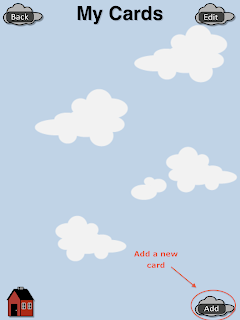









No comments:
Post a Comment